How Installing?
Information on how to do the installation on the device you are using.
How to install the android device?
STEP 1
Adroid phone for quick and immediate installation, tablet or TV box to your device from the Google Play Store Support program Teamwiev Quicken and Quicken Support Teamwiev Simply download Addons.

If you are having trouble finding software by logging in to the device you want to make this page of our website you can download and install it to clip the Click the following links to your device and install.
1 - TeamViewerQS
2- TeamViewerQSAddon
STEP 2
Open the program and must be done by the installation ID number to the online help staff.

How to Install the STB?
Information will be added soon.
How to install the LG Smart TV's?
MKVOD and LG Installation
İNDİR
Send the registration for Mac mac address [email protected] I'll see at the top of a contract.
aa: bb: 11: CC: 55: lowercase letters and call your mac address in the form of 44: Send that to aabb11cc5544 way.
Please do not send your own mac addresses. Once detected will be deleted.
Mac records every day is not necessarily done. Usually it is done after 00:00.
If you still may have sent the wrong mac address of the display you see the contract ...
You must submit the mac address you can see at the top of this Convention.
Mac recording applications are made for approval of the use of contract acceptance of the specified conditions.
You can not use support for your questions.
You may need to disable your anti-virus program when active this process.
Some anti-virus programs such as viruses sees encrypted files. Application files are encrypted for security software.
First, download the file to make our lgapps.r right click "Extract here", we open clicking.
a folder named lgapps will occur. Then we copy this directory to our empty USB flash drive.
The point to note here is not meant to be another lgapps directory under lgapps directory. You can look at the example image.

Other links take into account the number you see here.
Later on TV our flash drive "USB Apps" We're putting the by USB port.
My Apps button pressing we enter the My Apps section of our control.
If "USB Apps" You can plug input or e USB2 or USB3. Usb1 the application will not work.
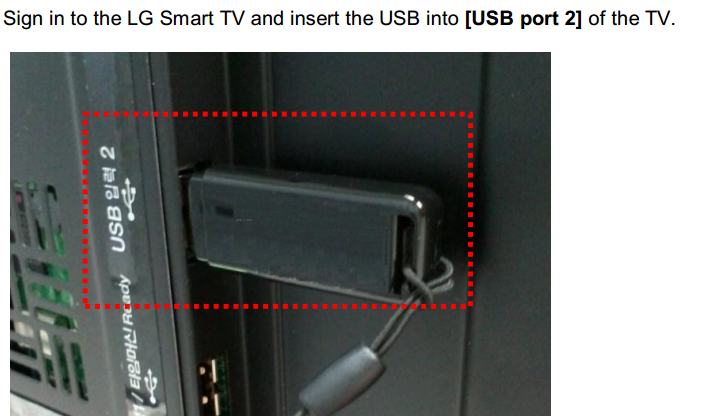
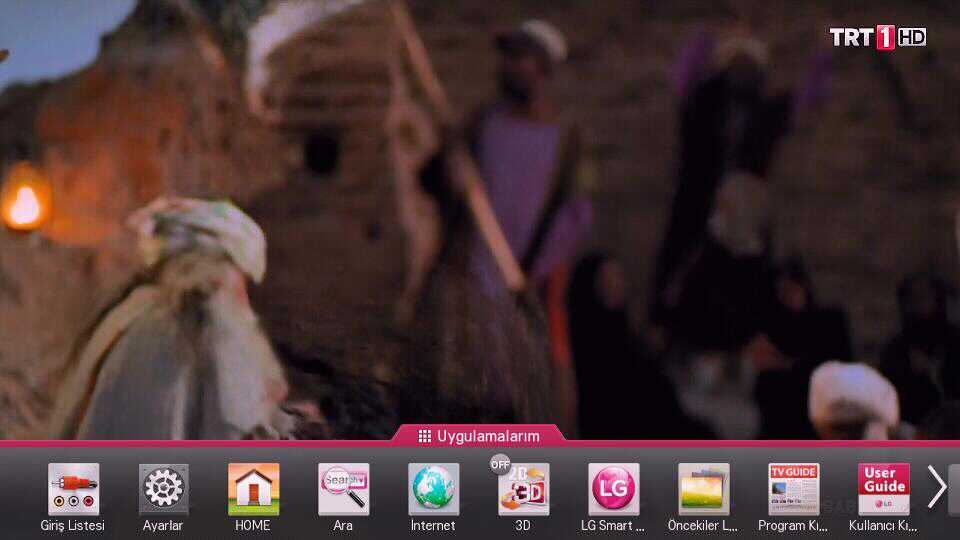
Here we press the arrow keys to select where it says my application.
Once you've logged Lg registered user, we open our application as in the picture below.
If we expect to be selected automatic login login.
If we select the arrow Dialing edit the specified section of the image you're going to first time users.

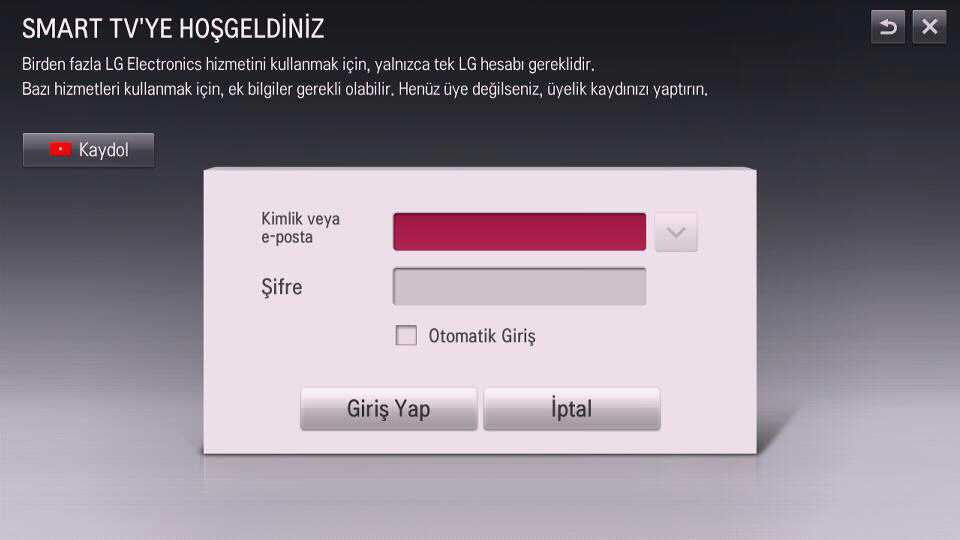
We are creating a new user clicking on Register.
We Dialing arrows select the USB mark after completing this procedure.
Note: the registration process can adresind http://lgappstv.co my career.

Daha sonra karşımıza usb içerisine eklediğimiz lg uygulamaları çıkıyor.

Entry application for LA series will be as follows.
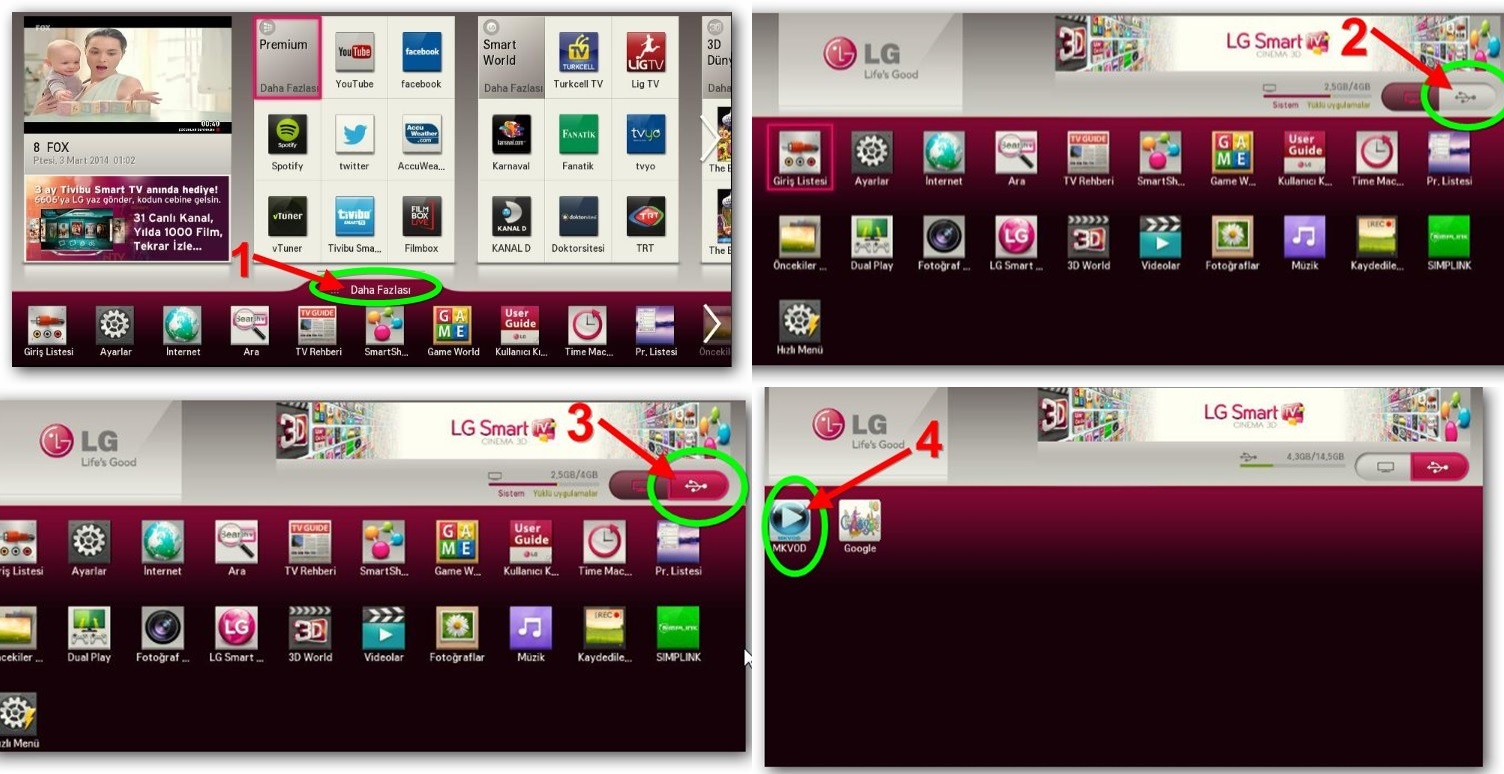
Buradan uygulamamızın üzerine gelerek ok tuşluyoruz ve uygulamamız açılıyor.
Eğer ana ekranda linkler gelmez ve link bulunamadı uyarısı alırsanız,
bu sunucunun çok yoğunluğundan veya o an çalışmadığından kaynaklı bir sorundur. Daha sonra tekrar deneyiniz.
Eğer uygulamamız sorunsuz çalıştıysa aşağıdaki ekranla karşılaşıyoruz.
Mac kaydı yaptırmadıysanız aşağıdaki gibi bir ekran gelecektir.
En üstte mac adresinizi görebilirsiniz.
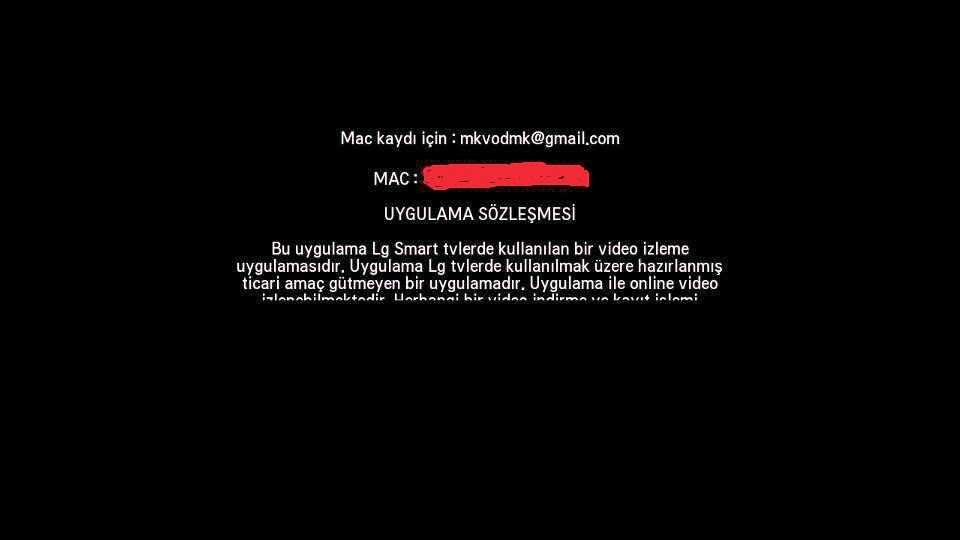
After recording application for Mac greeted with the first time you open the settings screen.
After saving the necessary settings, you can return to the main screen with the back button.

How to Install Samsung Smart TV's?
Very soon
IOS Cihazlara (iPhone, iPad, iPod) Nasıl kurulur?
BirdeYazılıŞekilde Anlatalım.Apple StoreveyaGoogle Play StoredenGSE Smart IPTVUygulamasınıindiriyoruz. Uygulamayıaçıyoruz.Uzaktan Oynatma Listelerine basıyoruz ardından Sağ Yukarıda ( + )Olarak işarete basıyoruz. ArdındanM3U Olarak ekle seçeneğe tıklıyoruz, Playlist adınıİPTVolarak giriyoruz. Aldıgınız M3U LinkiniALTTAKİ kutucuğayapıştırıyoruz. Ardından ilerliyoruzhepsi bu kadar...
Bizim İPTV SİstemlerimizdeKATEGORİ( ÖZELLİĞİ ) oldugu için ,kategorişeklinde gözükecektir..
Örnekvermek gerekirse ;Ulusal Kanallarbi kategori altında.
Film KanallarıBir kategori altında.
Spor Kanallarıbir kategori altında , böylelikle kanal kalabalığı pek yapmamaktadır...
İNDİR

Dreambox Enigma 2 Cihazlara Nasıl Kurulur?
Enigma 2 cihazlar kategorisine giren Dreambox, Vu vb diğer cihazlar için kurulum anltım TEMSİLİ videosu aşağıda bilginize sunulmuştur. Sizde size verilen bilgilere göre bilgilerinizi girerek kurulumunuzu tamamlayabilirsiniz. Ekte bulunan dosyaları indirerek kurulum açıklamasını da inceleyebilirsiniz.
MAG 250 - 254 - 258 Cihzlara Server Nasıl Eklenir?
Size verilen bilgileri cihazlarınıza nasıl girebileceğinizi temsili videosudur. Menüler benzerdir ve nasıl yükleyeceğinize dair bilgiyi buradna bulabilirsiniz.
Android Cihazlarda Xtream Codes IPTV ile Kurulum Nasıl Yapılır?
Aşağıdaki videoyu izleyerek size verilen bilgileri ilgili yerlere girdiğinizde yayınlarınız hızlıca açılabilecektir.
Hiremco Zapper HD Plus Iptv Nasıl Eklenir?
Aşağıda bulunan video ile nasıl yayın kanal ekleyebileceğinize yardımcı olabilir.


